01 Авг 2011
OnOne Photo Essentials v3.0.1 Full for Adobe Photoshop
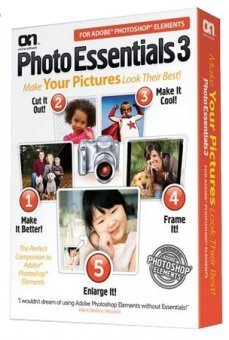
onOne Photo Essentials — коллекция из пяти инструментов для Photoshop Elements, с помощью которых вы можете безболезненно корректировать цвет, удалять нежелательные фоны, добавлять фотоэффекты и увеличивать Ваши фотографии. Эти удобные в работе инструменты позволят Вам быстро делать работу в Adobe Photoshop Elements. onOne Photo Essentials 3 теперь в настоящее время работает в Photoshop Elements 8!
Новое в Photo Essentials 3 это модуль Make It Cool, который предоставляет в ваше распоряжение библиотеки профессиональных эффектов, которые можно добавить к своему изображению в один клик. Если вы захотите преобразовать изображение в стильное черно-белое, как Ансел Адамс, или в импрессионистскую живопись, то используя Make It Cool вы можете сделать это немедленно. Включает более чем 40 эффектов, имитирующие классические фильмы, фильтры и методы, как sepia toning и cross processing.
Возможности:
Make it better
If you have ever been to the eye doctor you already know how to use Make It Better. Simply compare color, contrast and brightness adjustments side-by-side and pick the best looking results to adjust your image.
* New technology corrects the brightness and contrast instantly, bringing all the detail alive, even images that you would consider too dark.
* Rather than cryptic sliders, you simply answer a series of visual questions to pick the best settings.
* Make professional image adjustments without the need to understand the complex image controls of Photoshop Elements.
Cut it out
How many times have you wanted to take a person out of one picture and put them in to another, but have been stopped by difficult areas like hair in your subject. The Cut it Out module’s intuitive set of tools makes it easy to paint away an unwanted background leaving your subject to be placed onto a new background.
* Cut it Out maintains all of the small details such as hair, smoke, glass and netting.
* Unique color decontamination technology can paint away unwanted colors through semi-transparent subjects so they blend naturally with a new background.
Make it cool
New in Photo Essentials 3 is the Make It Cool module. It brings you a library of professional looking effects that you can add to your image in one click. Want to convert your image to powerful black and white like Ansel Adams, or an impressionist painting? With Make It Cool you can do it instantly.
* Includes over 40 effects to simulate classic film, filter and darkroom techniques like sepia toning and cross processing.
* Give your image the modern look of HDR without the complexity of multiple shots.
* Stack multiple effects on top of each other to mix and match and create your own unique effects that you can save and share with your friends.
Frame it
Frame It gives you the perfect finishing touch to your images. Now it is easy to add realistic film and darkroom edge and border effects to your images. But why stop at the darkroom, you can add artistic edges like torn paper, brush strokes, magazine covers or greeting cards, even realistic frames and mats you would hang on the walls. The creative possibilities are limitless with Frame It.
* Stack multiple frames to create your own unique look.
* Packed with hundreds edges and frames to choose from.
* Powerful built-in browser which allows you to see multiple frames and then preview them side-by-side on your image to see which one looks the best.
Enlarge It
Ever wanted to create a poster print from your favorite image, but have been disappointed at the fuzzy looking results? Now with Enlarge It you can increase image size without the loss of sharpness and detail that you would normally expect. The Enlarge It module can resize your images up to four times and still maintain sharp edges and small details.
* It is a must for any photo enthusiast who makes poster prints or needs to crop a section out of an image to get just the right composition.
* Great for printing images from camera phones and even digital video camera still frames.
* Create giant tiled mural mosaics that you can print on your home printer.
Установка:
1.Unpack
2.Burn or mount
3.Install
3.Read nfo in crack dir
4.Run
Размер: 758 Mb
ОС: 2000/XP/Vista/7
Интерфейс: English
Таблэтка: присутствует